Connectors
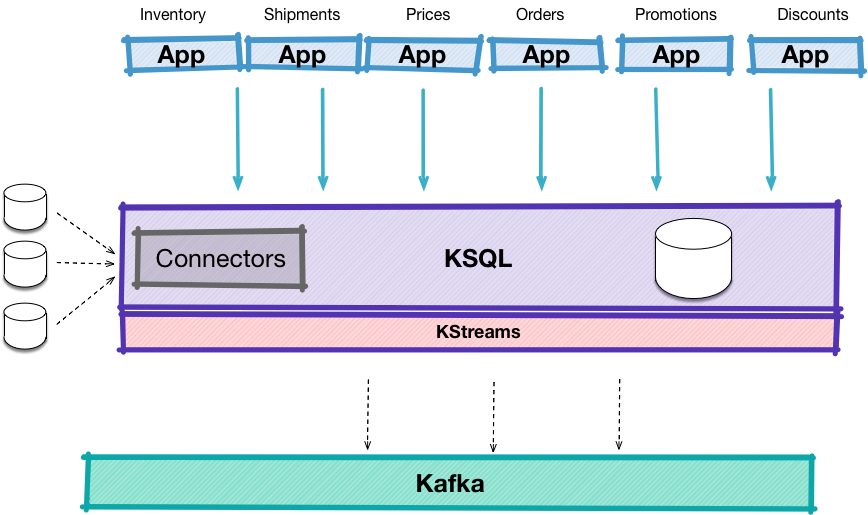
Kafka Connect is an open source component of Apache Kafka® that simplifies loading and exporting data between Kafka and external systems. ksqlDB provides functionality to manage and integrate with Connect:
- Create Connectors
- Describe Connectors
- Import topics created by Connect to ksqlDB
API Reference¶
Setup Connect Integration¶
There are two ways to deploy the ksqlDB-Connect integration:
- External: If a Connect cluster is available, set the
ksql.connect.urlproperty in your ksqlDB Server configuration file. The default value for this islocalhost:8083. - Embedded: ksqlDB can double as a Connect server and
will run a
Distributed Mode
cluster co-located on the ksqlDB server instance. To do this, supply a
connect properties configuration file to the server and specify this
file in the
ksql.connect.worker.configproperty.
Note
For environments that need to share connect clusters and provide predictable workloads, running Connect externally is the recommended deployment option.
Plugins¶
ksqlDB doesn't ship with connectors pre-installed, so you must download and install connectors. A good way to install connectors is by using Confluent Hub.
Natively Supported Connectors¶
While it is possible to create, describe and list connectors of all types, ksqlDB supports a few connectors natively. ksqlDB provides templates to ease creation of connectors and custom code to explore topics created by these connectors into ksqlDB:
- Kafka Connect JDBC Connector (Source and Sink):
because the JDBC connector doesn't populate the key automatically for
the Kafka messages that it produces, ksqlDB supplies the ability to
pass in
"key"='<column_name>'in theWITHclause to extract a column from the value and make it the key.