Time and Windows
Important
This page refers to timestamps as a field in records. For information on the TIMESTAMP data type, see Timestamp types.
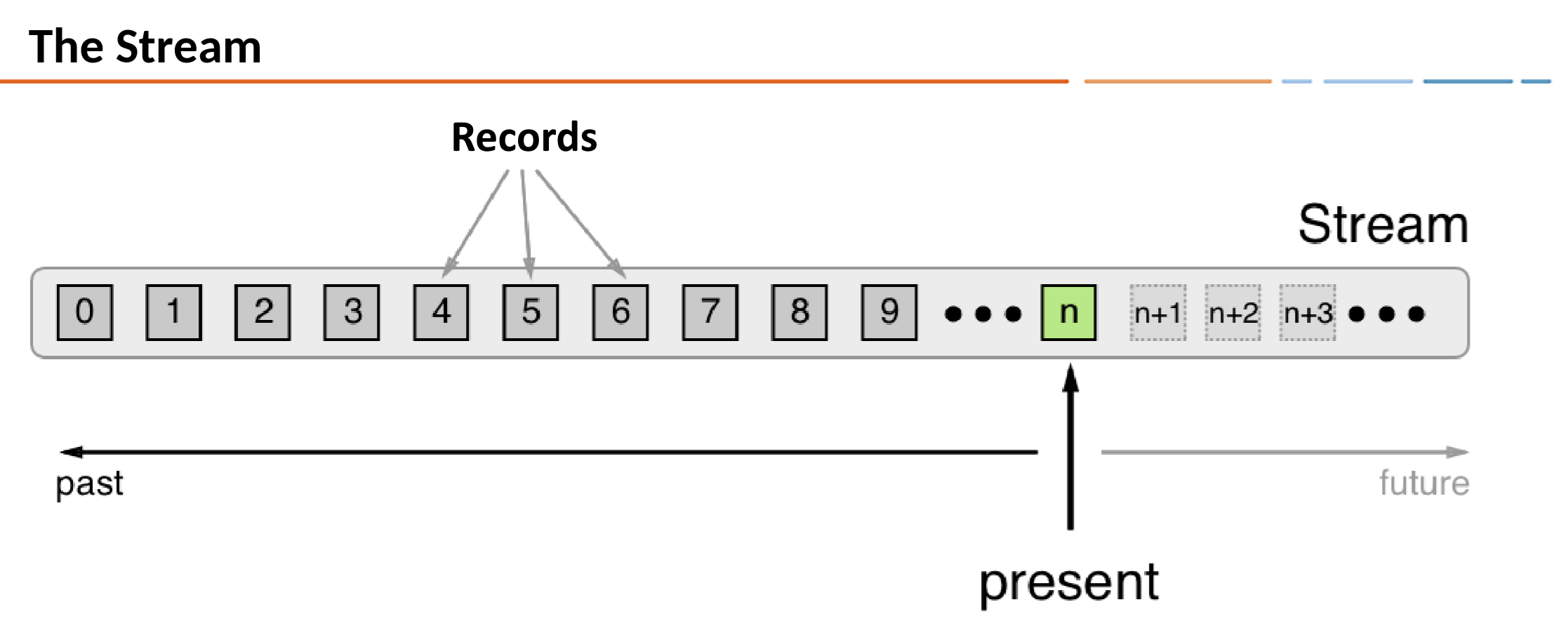
In ksqlDB, a record is an immutable representation of an event in time. Each record carries a timestamp, which determines its position on the time axis.
This is the default timestamp that ksqlDB uses for processing the record. The timestamp is set either by the producer application or by the Apache Kafka® broker, depending on the topic's configuration. Records may be out-of-order within the stream.
Timestamps are used by time-dependent operations, like aggregations and joins.
Time semantics¶
Timestamps have different meanings, depending on the implementation. A record's timestamp can refer to the time when the event occurred, or when the record was ingested into Kafka, or when the record was processed. These times are event-time, ingestion-time, and processing-time.
Event-time¶
The time when a record is created by the data source. Achieving event-time semantics requires embedding timestamps in records when an event occurs and the record is produced.
For example, if the record is a geo-location change reported by a GPS sensor in a car, the associated event-time is the time when the GPS sensor captured the location change.
Ingestion-time¶
The time when a record is stored in a topic partition by a Kafka broker. Ingestion-time is similar to event-time, as a timestamp is embedded in the record, but the ingestion timestamp is generated when the Kafka broker appends the record to the target topic.
Ingestion-time can approximate event-time if the time difference between the creation of the record and its ingestion into Kafka is small.
For use cases where event-time semantics aren't possible, ingestion-time may be an alternative. Consider using ingestion-time when data producers don't embed timestamps in records, as in older versions of Kafka's Java producer client, or when the producer can't assign timestamps directly, like when it doesn't have access to a local clock.
Processing-time¶
The time when the record is consumed by a stream processing application. The processing-time can occur immediately after ingestion-time, or it may be delayed by milliseconds, hours, days, or longer.
For example, imagine an analytics application that reads and processes the geo-location data reported from car sensors, and presents it to a fleet-management dashboard. In this case, processing-time in the analytics application might be many minutes or hours after the event-time, as cars can move out of mobile reception for periods of time and have to buffer records locally.
Stream-time¶
The maximum timestamp seen over all processed records so far.
Important
Don't mix streams or tables that have different time semantics.
Timestamp assignment¶
A record's timestamp is set either by the record's producer or by the
Kafka broker, depending on the topic's timestamp configuration. The
topic's
message.timestamp.type
setting can be either CreateTime or LogAppendTime.
- CreateTime: The broker uses the the record's timestamp as set by the producer. This setting enforces event-time semantics.
- LogAppendTime: The broker overwrites the record's timestamp with the
broker's local time when it appends the record to the topic's log. This
setting enforces ingestion-time semantics. If
LogAppendTimeis configured, the producer has no control over the timestamp.
ksqlDB doesn't support processing-time operations directly, but you can implement user-defined functions (UDFs) that access the current time. For more information, see Functions.
By default, when ksqlDB imports a topic to create a stream, it uses the record's timestamp, but you can add the WITH(TIMESTAMP='some-field') clause to use a different field from the record's value as the timestamp. The optional TIMESTAMP_FORMAT property indicates how ksqlDB should parse the field. The field you specify can be an event-time or an ingestion-time. This approach implements payload-time semantics.
Important
If you use the WITH(TIMESTAMP=...) clause, this timestamp must be expressible as a Unix epoch time in milliseconds, which is the number of milliseconds that have elapsed since 1 January 1970 at midnight UTC/GMT. Also, you can specify the timestamp as a string when you provide a TIMESTAMP_FORMAT. For more information, see Timestamp Formats.
When working with time you should also make sure that additional aspects of time, like time zones and calendars, are correctly synchronized — or at least understood and traced — throughout your streaming data pipelines. It helps to agree on specifying time information in UTC or in Unix time, like seconds since the Unix epoch, everywhere in your system.
Timestamps of ksqlDB output streams¶
When a ksqlDB application writes new records to Kafka, timestamps are assigned to the records it creates. ksqlDB uses the underlying Kafka Streams implementation for computing timestamps. Timestamps are assigned based on context:
- When new output records are generated by processing an input record directly, output record timestamps are inherited from input record timestamps.
- When new output records are generated by a periodic function, the output record timestamp is defined as the current internal time of the stream task.
- For stateless operations, the input record timestamp is passed through.
For
flatMapand siblings that emit multiple records, all output records inherit the timestamp from the corresponding input record.
Timestamps for aggregations and joins¶
For aggregations and joins, timestamps are computed by using the following rules.
- For joins (stream-stream, table-table) that have left and right input
records, the timestamp of the output record is assigned
max(left.ts, right.ts). - For stream-table joins, the output record is assigned the timestamp from the stream record.
- For aggregations, the
maxtimestamp is computed over all records, per key, either globally (for non-windowed) or per-window.
Producers and timestamps¶
A producer application can set the timestamp on its records to any value, but usually, it choses a sensible event-time or the current wall-clock time.
If the topic's
message.timestamp.type
configuration is set to CreateTime, the following holds for the
producer:
- When a producer record is created, it contains no timestamp, by default.
- The producer can set the timestamp on the record explicitly.
- If the timestamp isn't set when the producer application calls the
producer.send()method, the current wall-clock time is set automatically.
In all three cases, the time semantics are considered to be event-time.
Timestamp extractors¶
When ksqlDB imports a topic to create a stream, it gets the timestamp from the topic's messages by using a timestamp extractor class. Timestamp extractors implement the TimestampExtractor interface.
Concrete implementations of timestamp extractors may retrieve or compute timestamps based on the actual contents of data records, like an embedded timestamp field, to provide event-time or ingestion-time semantics, or they may use any other approach, like returning the current wall-clock time at the time of processing to implement processing-time semantics.
By creating a custom timestamp extractor class, you can enforce different notions or semantics of time, depending on the requirements of your business logic. For more information see default.timestamp.extractor.
Windows in SQL queries¶
Representing time consistently enables aggregation operations on streams and tables, like SUM, that have distinct time boundaries. In ksqlDB, these boundaries are named windows.
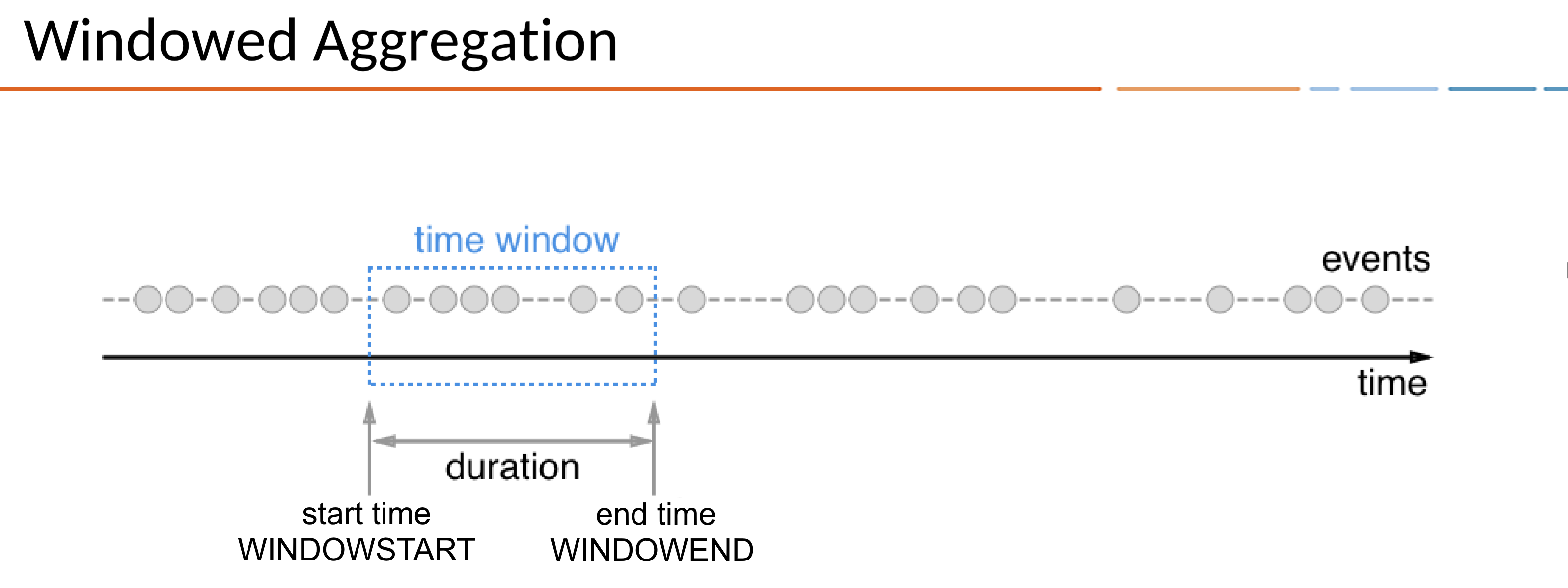
A window has a start time and an end time, which you access in your queries by using the WINDOWSTART and WINDOWEND system columns.
Important
ksqlDB is based on the Unix epoch time in the UTC timezone, and this can affect time windows. For example, if you define a 24-hour tumbling time window, it will be in the UTC timezone, which may not be appropriate if you want to have daily windows in your timezone.
Windowing lets you control how to group records that have the same key for stateful operations, like aggregations or joins, into time spans. ksqlDB tracks windows per record key.
Note
- A related operation is grouping, which groups all records that have the same key to ensure that records are properly partitioned, or "keyed", for subsequent operations. When you use the GROUP BY clause in a query, windowing enables you to further sub-group the records of a key.
- Windowing queries must group by the keys that are selected in the query.
When using windows in your SQL queries, aggregate functions are applied only to the records that occur within a specific time window. Records that arrive out-of-order are handled as you might expect: although the window end time has passed, the out-of-order records are still associated with the correct window.
Window types¶
There are three ways to define time windows in ksqlDB: hopping windows, tumbling windows, and session windows. Hopping and tumbling windows are time windows, because they're defined by fixed durations they you specify. Session windows are dynamically sized based on incoming data and defined by periods of activity separated by gaps of inactivity.
| Window type | Behavior | Description |
|---|---|---|
| Tumbling Window | Time-based | Fixed-duration, non-overlapping, gap-less windows |
| Hopping Window | Time-based | Fixed-duration, overlapping windows |
| Session Window | Session-based | Dynamically-sized, non-overlapping, data-driven windows |
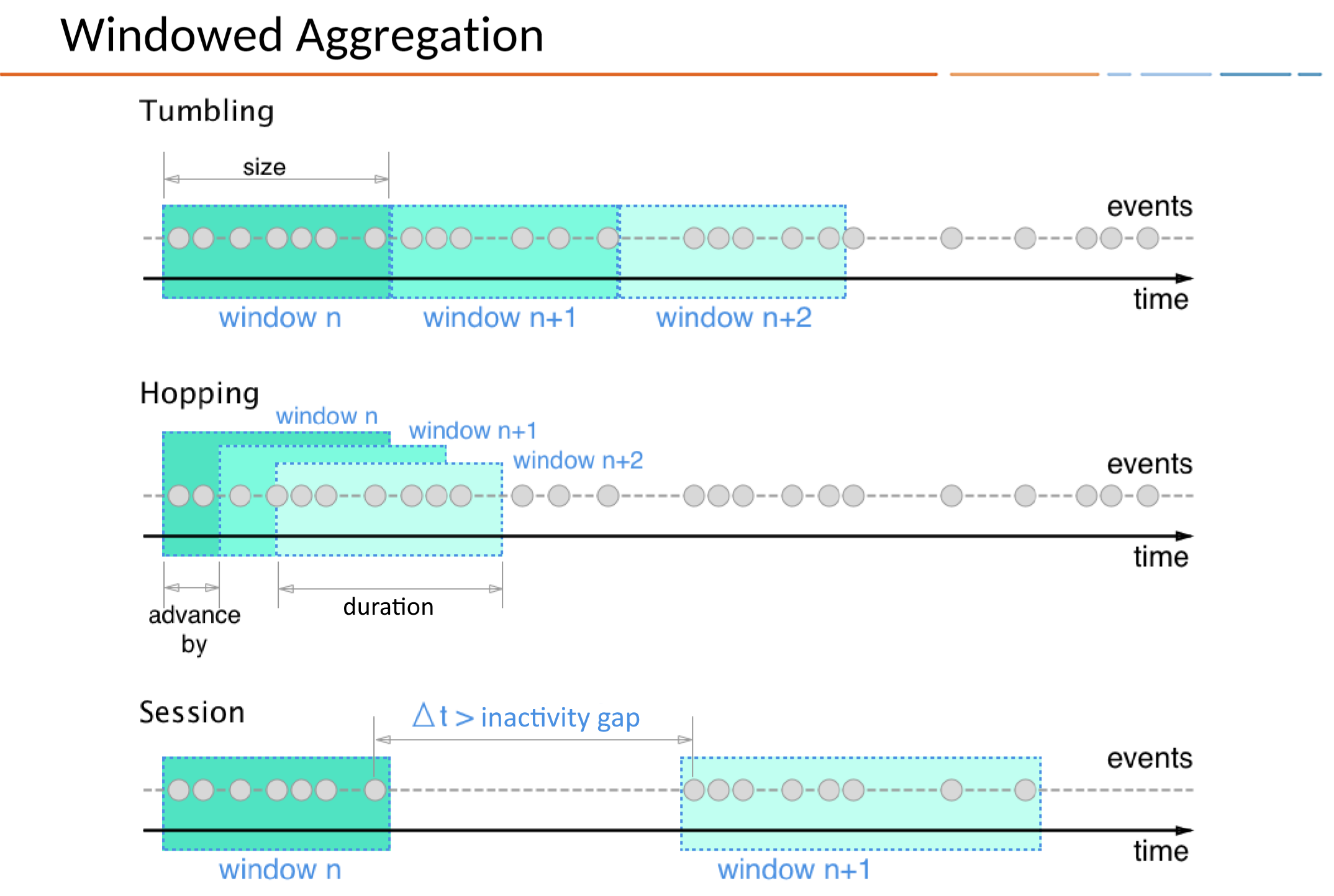
Hopping window¶
Hopping windows are based on time intervals. They model fixed-sized, possibly overlapping windows. A hopping window is defined by two properties: the window's duration and its advance, or "hop", interval. The advance interval specifies how far a window moves forward in time relative to the previous window. For example, you can configure a hopping window with a duration of five minutes and an advance interval of one minute. Because hopping windows can overlap, and usually they do, a record can belong to more than one such window.
All hopping windows have the same duration, but they might overlap, depending on the length of time specified in the ADVANCE BY property.
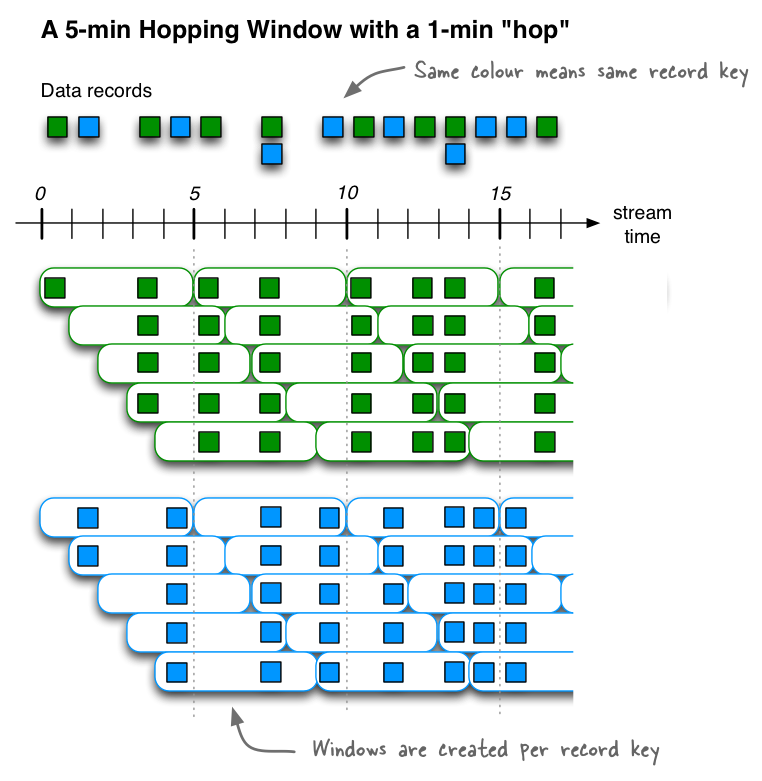
For example, if you want to count the pageviews for only Region_6 by
female users for a hopping window of 30 seconds that advances by 10
seconds, you might run a query like this:
1 2 3 4 5 | |
The hopping window's start time is inclusive, but the end time is exclusive. This is important for non-overlapping windows, in which each record must be contained in exactly one window.
Tumbling window¶
Tumbling windows are a special case of hopping windows. Like hopping windows, tumbling windows are based on time intervals. They model fixed-size, non-overlapping, gap-less windows. A tumbling window is defined by a single property: the window's duration. A tumbling window is a hopping window whose window duration is equal to its advance interval. Since tumbling windows never overlap, a record will belong to one and only one window.
All tumbling windows are the same size and adjacent to each other, which means that whenever a window ends, the next window starts.
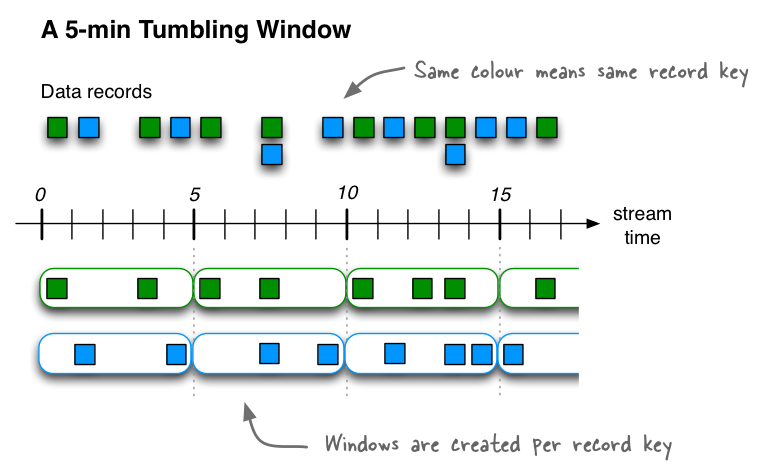
For example, if you want to compute the the five highest-value orders
per zip code per hour in an orders stream, you might run a query like
this:
1 2 3 | |
Here's another example: to detect potential credit card fraud in an
authorization_attempts stream, you might run a query for the number of
authorization attempts on a particular card that's greater than three,
during a time interval of five seconds.
1 2 3 4 | |
The tumbling window's start time is inclusive, but the end time is exclusive. This is important for non-overlapping windows, in which each record must be contained in exactly one window.
Session window¶
A session window aggregates records into a session, which represents a period of activity separated by a specified gap of inactivity, or "idleness". Any records with timestamps that occur within the inactivity gap of existing sessions are merged into the existing sessions. If a record's timestamp occurs outside of the session gap, a new session is created.
A new session window starts if the last record that arrived is further back in time than the specified inactivity gap.
Session windows are different from the other window types, because:
- ksqlDB tracks all session windows independently across keys, so windows of different keys typically have different start and end times.
- Session window durations vary. Even windows for the same key typically have different durations.
Session windows are especially useful for user behavior analysis. Session-based analyses range from simple metrics, like counting user visits on a news website or social platform, to more complex metrics, like customer-conversion funnel and event flows.
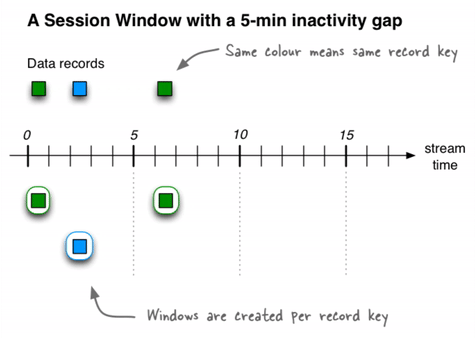
For example, to count the number of pageviews per region for session windows with a session inactivity gap of 60 seconds, you might run the following query, which sessionizes the input data and performs the counting/aggregation step per region:
1 2 3 4 | |
The start and end times for a session window are both inclusive, in contrast to time windows.
A session window contains at least one record. It's not possible for a session window to have zero records.
If a session window contains exactly one record, the record's ROWTIME timestamp is identical to the window's own start and end times. Access these by using the WINDOWSTART and WINDOWEND system columns.
If a session window contains two or more records, then the earliest/oldest record's ROWTIME timestamp is identical to the window's start time, and the latest/newest record's ROWTIME timestamp is identical to the window's end time.
Windowed joins¶
ksqlDB supports using windows in JOIN queries by using the WITHIN clause.
For example, to find orders that have shipped within the last hour from
an orders stream and a shipments stream, you might run a query like:
1 2 3 4 5 6 | |
For more information on joins, see Join Event Streams with ksqlDB.
Out-of-order events¶
Frequently, events that belong to a window can arrive out-of-order, for example, over slow networks, and a grace period may be required to ensure the events are accepted into the window. ksqlDB enables configuring this behavior, for each of the window types.
For example, to allow events to be accepted for up to two hours after the window ends, you might run a query like:
1 2 3 4 | |
Events that arrive after the grace period has passed are called late and aren't included in the aggregation result.
Window emission¶
By default, a windowed aggregate is updated (a new row is emitted) whenever a new event enters the window for the specified grouping key(s), which enables a real-time snapshot of the current aggregate value. Each window continues to be updated until the end of the grace period. The default grace period is 24 hours.
Tip
Tune the update frequency by using the ksql.streams.cache.max.bytes.buffering and ksql.streams.commit.interval.ms configuration settings.
The following built-in columns are useful to identify windows and when they're emitted:
- WINDOWSTART: time the window started (in Unix time)
- WINDOWEND: time the window ended or will end (in Unix time)
- ROWTIME: time the current update of the window was updated (in Unix time). You can use ROWTIME in the aggregate, for example, using the MAX function, to know when the window was updated.
For example, the following SELECT statement counts the number of orders in each five-minute tumbling window. Also, the output has fields that show the start and end time for each window.
1 2 3 4 5 6 7 8 9 | |
Running the previous query on the following example input emits windows that have a SIZE of 5 minutes each. The ROWTIME for each message determines which window receives the message.
| Message order | order_zipcode | Event time | OrderID |
|---|---|---|---|
| 1 | 94041 | 12h00mn02s | 100_1 |
| 2 | 94041 | 12h01mn23s | 100_2 |
| 3 | 94041 | 12h03mn00s | 100_3 |
| 4 | 94041 | 12h05mn30s | 100_4 |
| 5 | 94041 | 12h04mn00s | 100_5 |
| 6 | 98041 | 12h06mn10s | 100_6 |
The following table shows the actual windows that are emitted when the previous SELECT statement runs on the example input events. The output has two tumbling windows, both with a SIZE of 5 minutes:
- Window between 12:00 and 12:05 (
12h00mn00s-12h05mn00s), colored blue - Window between 12:05 and 12:10 (
12h05mn00s-12h10mn00s), colored green
| Message order | order_zipcode | Window_Start | Window_End | Window_Emit | number_of_orders |
|---|---|---|---|---|---|
| 1 | 94041 | 12h00mn00s | 12h05mn00s | 12h00mn02s | 1 |
| 2 | 94041 | 12h00mn00s | 12h05mn00s | 12h01mn23s | 2 |
| 3 | 94041 | 12h00mn00s | 12h05mn00s | 12h03mn00s | 3 |
| 4 | 94041 | 12h05mn00s | 12h10mn00s | 12h05mn30s | 1 |
| 5 | 94041 | 12h00mn00s | 12h05mn00s | 12h04mn00s | 4 |
| 6 | 98041 | 12h05mn00s | 12h10mn00s | 12h06mn10s | 2 |
Window retention¶
For each window type, you can configure the number of windows in the past that ksqlDB retains. This capability is very useful for interactive applications that use ksqlDB as their primary serving data store.
For example, to retain the computed windowed aggregation results for a week, you might run the following query:
1 2 3 4 5 6 | |
Note that the specified retention period should be larger than the sum of window size and any grace period.